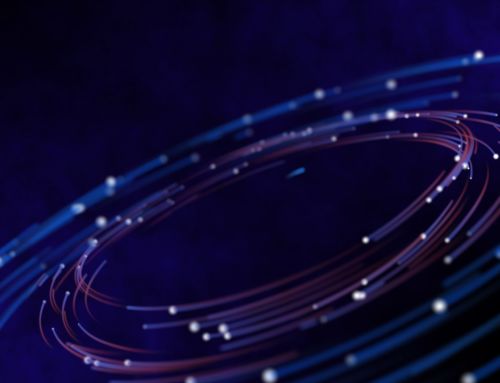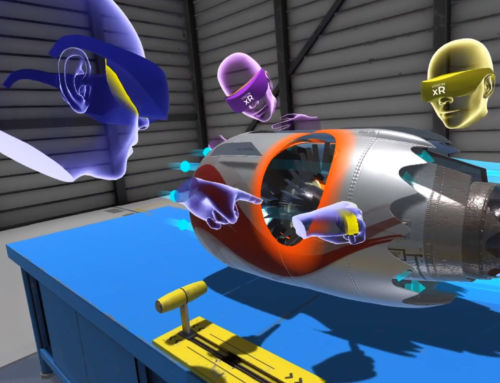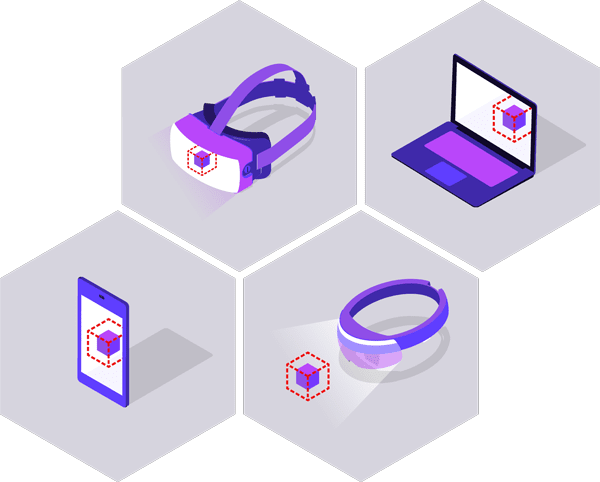In response to the Covid-19 lockdown, working from home has become a reality for many businesses and individuals across the globe. Through the adoption of online platforms to keep connected and facilitate remote team collaboration, will this shine a light on the demonstrable benefits of working remotely, such as saving time and money on business travel? Will this act as a catalyst to changing our working patterns permanently – and if so, what could this mean on a practical level?

Keeping Connected: Tools & Technology for Remote Team Collaboration
The growth of remote teams has gone hand-in-hand with the explosion of affordable and easily accessible online task sharing and video conferencing platforms. And with the emergence of social VR tools, we are seeing exciting new and innovative ways to communicate, work and learn together – regardless of our physical location.
There’s never been more ways for you and your colleagues to stay connected outside a traditional office space, but how do you find the right tech solution to meet your company’s needs?
Instant messaging
Instant messaging platforms are great to add informality, speed and simplicity for colleagues needing to keep in touch – something that can be missed by working remotely. Apps that are widely used, such as WhatsApp, and Facebook Messenger, as well as the chat functions of platforms such as Google Hangouts, Slack and Skype provide a great way to keep connected, manage informal work-related queries and reinforce a sense of teamwork.
Task sharing platforms
Cloud based task sharing platforms offer effective ways to work collaboratively. By centralising communications around day-to-day activities and sharing individual and group workflows, these platforms can help to streamline tasks, stay on top of deadlines, share ideas and flag any issues that need to be addressed.
Key task-based online platforms include Favro, Slack, Asana, Trello, Monday.com, Mavenlink and Wrike. These tools are also great for business owners, senior managers and project leaders to monitor and track progress, identify and address any weaknesses, as well as responding quickly to any changes in circumstances.
Online meetings and events
In the opening months of 2020, Zoom has entered the collective consciousness and is synonymous with working from home and staying connected during the Covid-19. This is reflected in the incredible growth of its market value – an estimated $42bn; more than eight times the market capitalisation of British Airways owner International Consolidated Airlines Group.
In addition to Zoom, there are numerous reliable and cost-effective alternatives, including Cisco Webex, Google Hangouts (Enterprise) and Skype. The great thing about modern video conferencing platforms is the ability to not only talk to fellow participants, but also share presentations, record meetings and conduct polls.
Virtual solutions
Virtual reality is the new kid on the block for remote collaborative working – and is a potential gamechanger.

In addition to providing unique meeting spaces, VR remote collaboration platforms such as Future Visual’s VISIONxR™ have huge potential for key operational functions within organisations. For example, VISIONxR™ gives you the capability to expand your workplace, to join teams from remote global locations , to collaborate and learn, enhancing high value productivity.
Often a lack of hardware is perceived as a barrier to the adoption of VR platforms, however, as a VR-based team collaboration platform, VISIONxR™ is able to take your real-time environments and deploy them quickly across mobile (both iOS and android) and PC devices, as well as in VR; in effect removing barriers around accessibility.
In terms of practical application, prototyping, training, onboarding and team development sessions are three key areas where VR can revolutionise the way that we work. Teams can ‘learn by doing’ in a safe environment and work together in a way that can significantly streamline workflows and save time.
By being freed from real life geographical barriers, this also has huge implications for a company’s ability to attract the brightest and best talent they can be living anywhere in the world.

Key Steps for Introducing Effective Remote Team Working
The Covid-19 lockdown has forced businesses to adapt quickly to new remote working environments out of necessity. Remote team building is crucial for businesses who are choosing to make the move to remote working. Careful planning, deployment and evaluation are key to successfully managing this significant change in working patterns, including:
1. Identifying the strategic need and plan rollout
Whether you’re the owner of an SME, or part of a large, multi-national business, changing working practices and procuring specific technologies has to address key strategic issues and add value to the organisation. This could be, for example, a drive to increase productivity, lower overheads, or attract the brightest and best talent from around the world. You also have to make sure that your proposed changes have 100% support from across all areas of your business and that you have a clear and structured deployment plan to minimise any potential disruption.
2. Finding the perfect match: getting the right technology for your business needs
Introducing tech for tech’s sake is pointless – it has to address a strategic need, fulfil an operational function and work for your business.
The sheer number of platforms and apps available to support remote working can be bewildering. Making the wrong choice could prove costly, so make sure you thoroughly research all the tech options out there. You need to understand how each potential platform works, how it addresses your business needs and how it will integrate with existing working systems.
Usability is a key consideration; a platform may seem to tick all the right boxes, but if people struggle to use it, it’s not the right one for you. Make sure that the tech matches the skillset of the teams who will be using it; if they aren’t tech-savvy, complex systems just won’t work.
You will also need to assess whether additional hardware and staff training is needed for people to use the platform that you select. What are the cost, logistical and time implications of this – and in the short term, what impact will this have on day-to-day operations?
It’s also worth noting any tech support from the platform providers; rolling out a free or low-cost option may be tempting, but if there’s no support system in place, there’s a huge risk in using it.
3. Training your team
Fundamentally changing the ways your business works through the adoption of new technologies to support remote working, means taking your team on the journey with you.
Ensuring that all members of your team are confident to use new systems is central to successfully changing your company’s working practices. Remember that you may need to schedule in staff training sessions, as well as produce user guides to support the transition to remote working.
If remote working means working from home, you also need to consider the suitability of your team members’ home environment for working in. Assessments on office spaces are common and you should look at ways to extend existing policies and procedures to make sure that your team is working in a safe and healthy way at all times. Guildford Ergonomics shares useful information on different types of home working and potential steps you may need to take.
4. Harnessing a sense of belonging through regular communication activity
Working in a remote environment full time can be isolating. How do you ensure that your team is working as a team, in addition to reflecting and contributing to your company values in their work?
Your business needs to instill a sense of being, so that you are cultivating a connected workforce. It’s essential that people feel like they are part of a team so that they can work effectively towards common goals. Ensure that your tech is working for you to bring people together regularly and that channels are always available for both formal and informal communication.
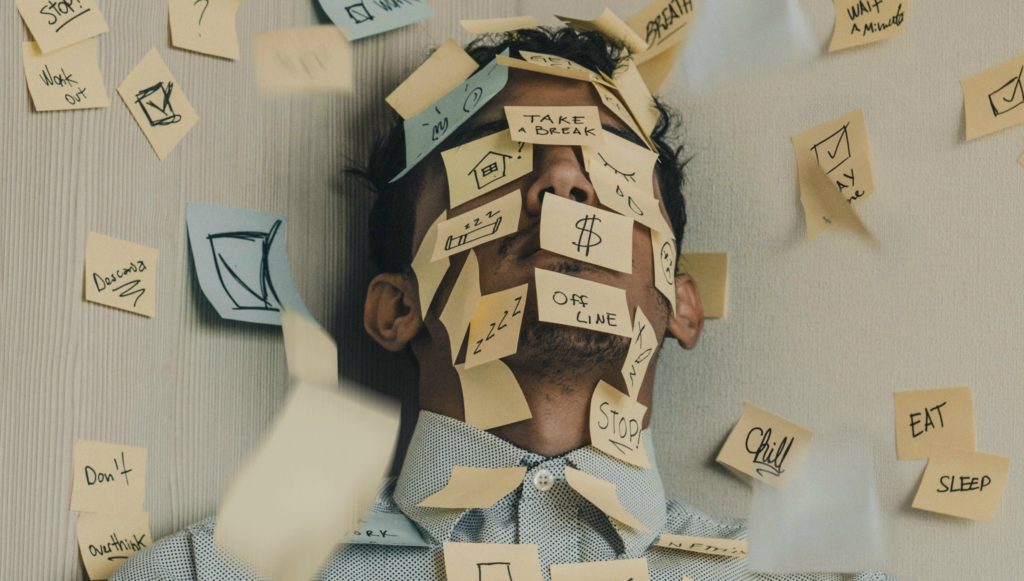
Managing Remote Team Meetings: Getting it Right
So, you’ve adopted remote working – what does this mean in practice for keeping teams connected and productive? For most businesses, regular team meetings provide a key communications and operational function; from bringing together relevant team members to make collective decisions and stay up-to-date with developments, through to sharing ideas and keeping projects on track – and beyond.
Regular meetings are more crucial than ever when managing a remote team. With a variety of meeting platforms to hand, it’s never been easier to keep teams connected without being in the same room. And to make sure that remote team meetings work for you and your teammates, there’s some key steps you can follow. Our top six tips include:
1. Planning it right
If you fail to prepare, prepare to fail! By adding simple preparations in advance of your remote team meeting, you’ll make it run more smoothly and useful activity for all.
If your team works across different time zones, remember to schedule meetings for a time that is convenient for all; you won’t get the best out of someone if they’ve had to get out of bed at 3am to join in!
Circulate login details to all invited attendees, and include any special instructions that attendees may need to log in, as well as letting them know if they need access to a screen to ensure that they have the right device for the job so that they can participate fully.
An agenda shared in advance is a great idea to make sure that all participants have the chance to prepare – as well as helping to keep the meeting on track.
2. Get ready for your close up
Remember the guy on the news who was interrupted by his young family, while his wife desperately tried to get them out of the room? Make sure before your webcam flashes on that you’ve prepared for your screen appearance, so that you’re not that person who will be known forever for their epic videoconferencing fail.
Make sure that your home working environment sends out the right message, as it is an extension of your professional appearance – so ditch the pyjamas for something more work appropriate, settle in somewhere that’s tidy, quiet, and distraction free (so banish the dog to a different room!).
3. Chair effectively
Strong chairing skills make for productive meetings. Setting the parameters for discussions, keeping the conversation on track, involving all participants and providing clear action points make for a winning combination when chairing online meetings.
Making sure that you are online a couple of minutes early, the meeting starts on time is, and that everyone who should be there will help to set a professional tone. Set out the terms at the start – make sure that everyone is aware of meeting etiquette. For example, remember that visual body language clues are often missing from online meetings, so explain when (and how) to ask questions, whether you’re wanting participants to be on mute if they’re not speaking and ensure that participants don’t interrupt each other where possible.
4. Don’t just say it… show it
The great thing about online communications platforms, such as Zoom, is that it’s not all about what you say, but what you show too. Sharing your screen can help to bring specific agenda points to life, in addition to engaging and informing team members with more formal presentations and video footage.
5. Don’t zone out
Think you’re a brilliant multi-tasker? A remote team meeting isn’t the time to try and prove it! However tempting it is to reply to emails or make yourself a cuppa whilst you’re on a remote meeting, it’s easy to lose track of the conversation. Not only is it embarrassing if you’re caught out, it also shows a real lack of respect to your fellow team members.
6. The Leave Meeting button isn’t the end… remember to follow up
Think of the meeting as just one part of your team’s communication tools. Make sure that you circulate any key issues raised during the meeting, share any presentations and action points to all attendees.
In addition to all the benefits of videoconferencing, social VR platforms such as Engage and Mozilla Hubs have the ability to reimagine meetings and help people to connect people in a more interactive and personal way. A significant benefit of VR meetings is that participants are freed from the two-dimensional limitation of screen-based meetings and returned back to a 3D environment. This gives team members greater opportunities to interact together in the same space, giving a great sense of connectivity.

Can Remote Working Give Business Certainty In An Uncertain World?
In times of uncertainty, innovation is the key to solve problems, act quickly and adapt to change. The Covid-19 pandemic has shook the world in an unprecedented way, and will potentially change our personal and working lives permanently.
For many businesses, harnessing the power of technology and introducing remote working may offer a positive step to future proof businesses against disruptive environments, while keeping team members healthier and more productive.
Finding out more about how our VR collaboration tool VISIONxR® could help to transform you and your team’s work. Get in touch to discuss your next project.
In response to the Covid-19 lockdown, working from home has become a reality for many businesses and individuals across the globe. Through the adoption of online platforms to keep connected and facilitate remote team collaboration, will this shine a light on the demonstrable benefits of working remotely, such as saving time and money on business travel? Will this act as a catalyst to changing our working patterns permanently – and if so, what could this mean on a practical level?

Keeping Connected: Tools & Technology for Remote Team Collaboration
The growth of remote teams has gone hand-in-hand with the explosion of affordable and easily accessible online task sharing and video conferencing platforms. And with the emergence of social VR tools, we are seeing exciting new and innovative ways to communicate, work and learn together – regardless of our physical location.
There’s never been more ways for you and your colleagues to stay connected outside a traditional office space, but how do you find the right tech solution to meet your company’s needs?
Instant messaging
Instant messaging platforms are great to add informality, speed and simplicity for colleagues needing to keep in touch – something that can be missed by working remotely. Apps that are widely used, such as WhatsApp, and Facebook Messenger, as well as the chat functions of platforms such as Google Hangouts, Slack and Skype provide a great way to keep connected, manage informal work-related queries and reinforce a sense of teamwork.
Task sharing platforms
Cloud based task sharing platforms offer effective ways to work collaboratively. By centralising communications around day-to-day activities and sharing individual and group workflows, these platforms can help to streamline tasks, stay on top of deadlines, share ideas and flag any issues that need to be addressed.
Key task-based online platforms include Favro, Slack, Asana, Trello, Monday.com, Mavenlink and Wrike. These tools are also great for business owners, senior managers and project leaders to monitor and track progress, identify and address any weaknesses, as well as responding quickly to any changes in circumstances.
Online meetings and events
In the opening months of 2020, Zoom has entered the collective consciousness and is synonymous with working from home and staying connected during the Covid-19. This is reflected in the incredible growth of its market value – an estimated $42bn; more than eight times the market capitalisation of British Airways owner International Consolidated Airlines Group.
In addition to Zoom, there are numerous reliable and cost-effective alternatives, including Cisco Webex, Google Hangouts (Enterprise) and Skype. The great thing about modern video conferencing platforms is the ability to not only talk to fellow participants, but also share presentations, record meetings and conduct polls.
Virtual solutions
Virtual reality is the new kid on the block for remote collaborative working – and is a potential gamechanger.

In addition to providing unique meeting spaces, VR remote collaboration platforms such as Future Visual’s VISIONxR™ have huge potential for key operational functions within organisations. For example, VISIONxR™ gives you the capability to expand your workplace, to join teams from remote global locations , to collaborate and learn, enhancing high value productivity.
Often a lack of hardware is perceived as a barrier to the adoption of VR platforms, however, as a VR-based team collaboration platform, VISIONxR™ is able to take your real-time environments and deploy them quickly across mobile (both iOS and android) and PC devices, as well as in VR; in effect removing barriers around accessibility.
In terms of practical application, prototyping, training, onboarding and team development sessions are three key areas where VR can revolutionise the way that we work. Teams can ‘learn by doing’ in a safe environment and work together in a way that can significantly streamline workflows and save time.
By being freed from real life geographical barriers, this also has huge implications for a company’s ability to attract the brightest and best talent they can be living anywhere in the world.

Key Steps for Introducing Effective Remote Team Working
The Covid-19 lockdown has forced businesses to adapt quickly to new remote working environments out of necessity. Remote team building is crucial for businesses who are choosing to make the move to remote working. Careful planning, deployment and evaluation are key to successfully managing this significant change in working patterns, including:
1. Identifying the strategic need and plan rollout
Whether you’re the owner of an SME, or part of a large, multi-national business, changing working practices and procuring specific technologies has to address key strategic issues and add value to the organisation. This could be, for example, a drive to increase productivity, lower overheads, or attract the brightest and best talent from around the world. You also have to make sure that your proposed changes have 100% support from across all areas of your business and that you have a clear and structured deployment plan to minimise any potential disruption.
2. Finding the perfect match: getting the right technology for your business needs
Introducing tech for tech’s sake is pointless – it has to address a strategic need, fulfil an operational function and work for your business.
The sheer number of platforms and apps available to support remote working can be bewildering. Making the wrong choice could prove costly, so make sure you thoroughly research all the tech options out there. You need to understand how each potential platform works, how it addresses your business needs and how it will integrate with existing working systems.
Usability is a key consideration; a platform may seem to tick all the right boxes, but if people struggle to use it, it’s not the right one for you. Make sure that the tech matches the skillset of the teams who will be using it; if they aren’t tech-savvy, complex systems just won’t work.
You will also need to assess whether additional hardware and staff training is needed for people to use the platform that you select. What are the cost, logistical and time implications of this – and in the short term, what impact will this have on day-to-day operations?
It’s also worth noting any tech support from the platform providers; rolling out a free or low-cost option may be tempting, but if there’s no support system in place, there’s a huge risk in using it.
3. Training your team
Fundamentally changing the ways your business works through the adoption of new technologies to support remote working, means taking your team on the journey with you.
Ensuring that all members of your team are confident to use new systems is central to successfully changing your company’s working practices. Remember that you may need to schedule in staff training sessions, as well as produce user guides to support the transition to remote working.
If remote working means working from home, you also need to consider the suitability of your team members’ home environment for working in. Assessments on office spaces are common and you should look at ways to extend existing policies and procedures to make sure that your team is working in a safe and healthy way at all times. Guildford Ergonomics shares useful information on different types of home working and potential steps you may need to take.
4. Harnessing a sense of belonging through regular communication activity
Working in a remote environment full time can be isolating. How do you ensure that your team is working as a team, in addition to reflecting and contributing to your company values in their work?
Your business needs to instill a sense of being, so that you are cultivating a connected workforce. It’s essential that people feel like they are part of a team so that they can work effectively towards common goals. Ensure that your tech is working for you to bring people together regularly and that channels are always available for both formal and informal communication.
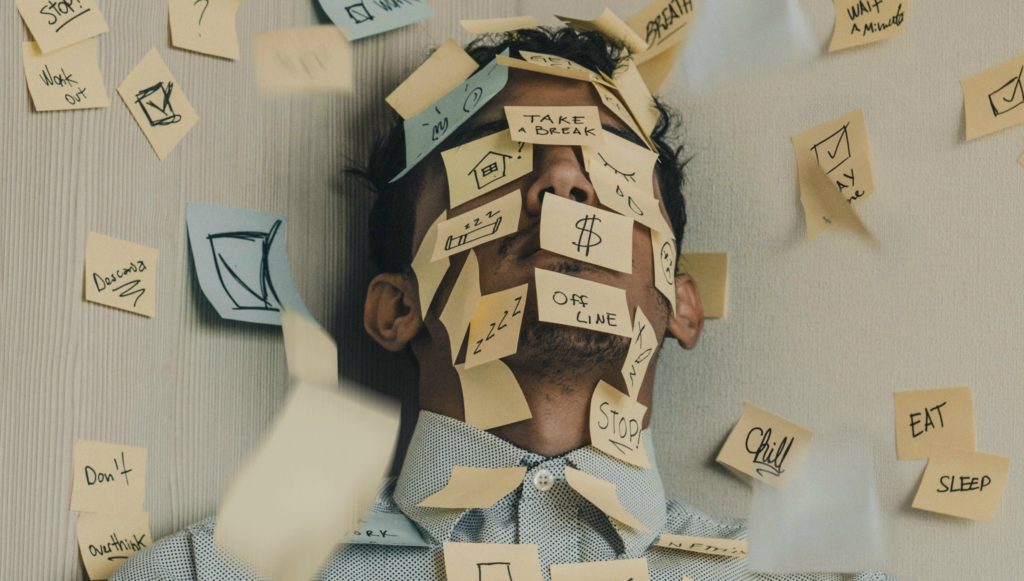
Managing Remote Team Meetings: Getting it Right
So, you’ve adopted remote working – what does this mean in practice for keeping teams connected and productive? For most businesses, regular team meetings provide a key communications and operational function; from bringing together relevant team members to make collective decisions and stay up-to-date with developments, through to sharing ideas and keeping projects on track – and beyond.
Regular meetings are more crucial than ever when managing a remote team. With a variety of meeting platforms to hand, it’s never been easier to keep teams connected without being in the same room. And to make sure that remote team meetings work for you and your teammates, there’s some key steps you can follow. Our top six tips include:
1. Planning it right
If you fail to prepare, prepare to fail! By adding simple preparations in advance of your remote team meeting, you’ll make it run more smoothly and useful activity for all.
If your team works across different time zones, remember to schedule meetings for a time that is convenient for all; you won’t get the best out of someone if they’ve had to get out of bed at 3am to join in!
Circulate login details to all invited attendees, and include any special instructions that attendees may need to log in, as well as letting them know if they need access to a screen to ensure that they have the right device for the job so that they can participate fully.
An agenda shared in advance is a great idea to make sure that all participants have the chance to prepare – as well as helping to keep the meeting on track.
2. Get ready for your close up
Remember the guy on the news who was interrupted by his young family, while his wife desperately tried to get them out of the room? Make sure before your webcam flashes on that you’ve prepared for your screen appearance, so that you’re not that person who will be known forever for their epic videoconferencing fail.
Make sure that your home working environment sends out the right message, as it is an extension of your professional appearance – so ditch the pyjamas for something more work appropriate, settle in somewhere that’s tidy, quiet, and distraction free (so banish the dog to a different room!).
3. Chair effectively
Strong chairing skills make for productive meetings. Setting the parameters for discussions, keeping the conversation on track, involving all participants and providing clear action points make for a winning combination when chairing online meetings.
Making sure that you are online a couple of minutes early, the meeting starts on time is, and that everyone who should be there will help to set a professional tone. Set out the terms at the start – make sure that everyone is aware of meeting etiquette. For example, remember that visual body language clues are often missing from online meetings, so explain when (and how) to ask questions, whether you’re wanting participants to be on mute if they’re not speaking and ensure that participants don’t interrupt each other where possible.
4. Don’t just say it… show it
The great thing about online communications platforms, such as Zoom, is that it’s not all about what you say, but what you show too. Sharing your screen can help to bring specific agenda points to life, in addition to engaging and informing team members with more formal presentations and video footage.
5. Don’t zone out
Think you’re a brilliant multi-tasker? A remote team meeting isn’t the time to try and prove it! However tempting it is to reply to emails or make yourself a cuppa whilst you’re on a remote meeting, it’s easy to lose track of the conversation. Not only is it embarrassing if you’re caught out, it also shows a real lack of respect to your fellow team members.
6. The Leave Meeting button isn’t the end… remember to follow up
Think of the meeting as just one part of your team’s communication tools. Make sure that you circulate any key issues raised during the meeting, share any presentations and action points to all attendees.
In addition to all the benefits of videoconferencing, social VR platforms such as Engage and Mozilla Hubs have the ability to reimagine meetings and help people to connect people in a more interactive and personal way. A significant benefit of VR meetings is that participants are freed from the two-dimensional limitation of screen-based meetings and returned back to a 3D environment. This gives team members greater opportunities to interact together in the same space, giving a great sense of connectivity.

Can Remote Working Give Business Certainty In An Uncertain World?
In times of uncertainty, innovation is the key to solve problems, act quickly and adapt to change. The Covid-19 pandemic has shook the world in an unprecedented way, and will potentially change our personal and working lives permanently.
For many businesses, harnessing the power of technology and introducing remote working may offer a positive step to future proof businesses against disruptive environments, while keeping team members healthier and more productive.
Finding out more about how our VR collaboration tool VISIONxR® could help to transform you and your team’s work. Get in touch to discuss your next project.