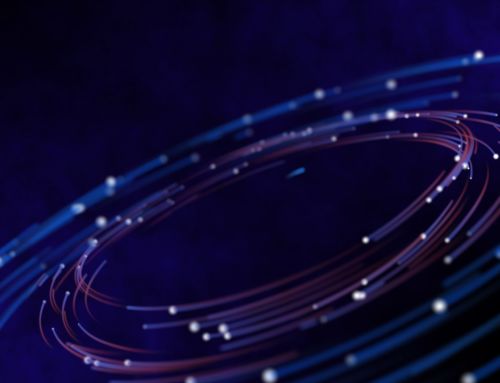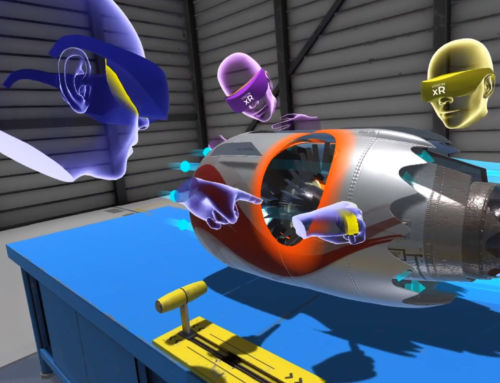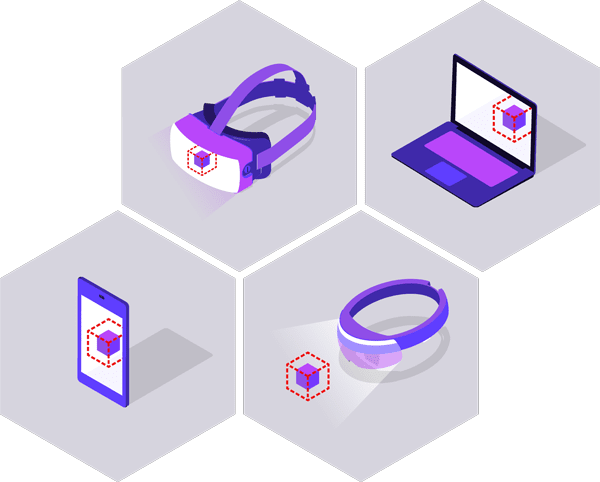As virtual reality offers exciting and engaging ways to learn and hone new skills, it is increasingly being adopted as a corporate training tool across a diverse range of industry sectors, from healthcare through to defence, manufacturing, aerospace, retail and beyond.
There’s never been a better time to introduce VR-based learning programmes into your company’s training portfolio. Over recent years, innovative advances in immersive technologies, such as the development of Future Visual’s VR training & collaboration solution VISIONxR™, are making virtual reality more accessible and an increasingly attractive tool to keep employees highly skilled and productive.
If you’re wanting to develop immersive learning experiences, where do you begin?
Here’s our top five tips for how to create VR training programmes successfully:
1. Plan your VR training with purpose
Having a clear vision of your objectives and learning outcomes is the first step to delivering any successful training intervention. Assess whether virtual reality is the best training route to take. Don’t let the temptation of tech overtake your objectives, otherwise you run the risk of developing a gimmicky and ineffective learning experience.
Don’t forget VR training programmes take more time to develop than traditional training courses. Creating virtual worlds that replicate work environments, developing digital assets that are responsive to individual needs, as well as testing and refining can take months, so make sure you’ve planned enough time to develop and deliver your VR experience without having to cut corners and compromise on quality.
2. Create the ideal learning experience
Develop content that’s fit for purpose. Your training course will be taking your learner on a journey, so mapping the experience is a crucial exercise to undertake. Storyboards are great for helping you to structure your VR course effectively and visualise the different potential scenarios that you will need to create in VR to respond to the learner’s actions and reactions. This will also help your developers gain a greater understanding of your needs, helping the development to stay on track and in budget.

Developing the right environment and digital assets are key to creating a successful virtual training experience. Consider what is important for your specific programme; for example, is creating an accurate replica of the workplace or piece of kit a driving force, or are interactions with hyper-realistic avatars central to the experience?
Understanding the digital abilities of your users when developing your content and the user journey is also important. Unless the course is designed for experienced VR users, start with simple exercises to get learners used to the virtual environment and controller commands. You can then build up to more complex challenges, which if introduced too quickly, could risk losing your learner at the first hurdle.
3. Make your learner the virtual hero
Put your learner’s training needs at the centre of every experience. By understanding their training needs and addressing these in an engaging, and safe virtual environment, you will be putting them at the heart of your VR training programme. This is crucial for both the successful adoption of VR as a training tool, as well as the long-term impact of your training intervention in the workplace.
Make sure that the course reflects their skills needs in terms of content. Exercises that are too simple run the risk of being ineffective and may leave your learner bored; too challenging and the learner will quickly become demotivated and disengaged.
Don’t overwhelm them with long and complex experiences as this will be counterproductive. By taking a modular approach and producing short experiences that concentrate on a single challenge, learners can get fully immersed in the task at hand; facilitating a deeper learning experience.

4. Keep your learner on track
Introduce clear instructions for getting in and around virtual spaces. If you’re introducing VR training for the first time, the chances are that it will be a new experience for many members of your team. Getting them to embrace immersive experiences is key to its successful implementation, so make sure your VR training course is as user-friendly as possible.
Firstly, ensure learners feel confident using the kit. Factor this in simple instructions for how to put on and adjust equipment so it feels comfortable. Explain how to wear a headset and fine-tune the focus, as well as how to hold and secure handsets. Also remember, if learners are taking VR courses remotely, make sure they are fully briefed on the space needed to avoid trip hazards and bumping into objects in their real-life environment.
The virtual environment may seem strange at first, so add content that puts them at ease. Make sure that they know that they can pause the experience, take off the headset and return to the real world if they feel discomfort or need to take a break.
Simplify the navigation, especially if your course is aimed at people who aren’t particularly digital-savvy. Think about the use of hand controllers and how you can make it easy to know which buttons do what. For example, some developers advocate using only one handset for novice users to simplify the process.
Introduce prompts to help guide your learner through the experience. In a classroom based training course, the trainer is on hand to help when learners get stuck, so consider how you approach giving problem-solving support – either through written instructions or introducing a virtual trainer into the experience.

5. Don’t just guess that it works – test, evaluate and refine
When it comes to developing a VR training programme, performance metrics are your new best friend. By piloting and evaluating your course throughout its development, you can identify potential flaws – and fix them – in advance of any scaled rollout.
Monitoring number of clicks, time taken to complete a module, as well as movement and eye tracking can help to identify drifts in attention and common errors in usage. By analysing this data, combined with users’ feedback, you can assess and address what works and what doesn’t, as well as understand where tasks may be too easy or too hard so that you can introduce changes in response to the learners’ abilities and training needs.
Read more about how virtual reality (VR) has the power to revolutionise the world of corporate training.
Conclusion
High quality, engaging and challenging virtual learning environments have the potential to transform your employees’ skills development; learning faster and more efficiently, as well as retaining and applying learning in the workplace. It’s an exciting and powerful tool to add to your training portfolio – and don’t forget, Future Visual can help you at every step of your VR training journey!
To get in touch to discuss your next project contact us here: https://www.futurevisual.com/contact/

As virtual reality offers exciting and engaging ways to learn and hone new skills, it is increasingly being adopted as a corporate training tool across a diverse range of industry sectors, from healthcare through to defence, manufacturing, aerospace, retail and beyond.
There’s never been a better time to introduce VR-based learning programmes into your company’s training portfolio. Over recent years, innovative advances in immersive technologies, such as the development of Future Visual’s VR training & collaboration solution VISIONxR™, are making virtual reality more accessible and an increasingly attractive tool to keep employees highly skilled and productive.
If you’re wanting to develop immersive learning experiences, where do you begin?
Here’s our top five tips for how to create VR training programmes successfully:
1. Plan your VR training with purpose
Having a clear vision of your objectives and learning outcomes is the first step to delivering any successful training intervention. Assess whether virtual reality is the best training route to take. Don’t let the temptation of tech overtake your objectives, otherwise you run the risk of developing a gimmicky and ineffective learning experience.
Don’t forget VR training programmes take more time to develop than traditional training courses. Creating virtual worlds that replicate work environments, developing digital assets that are responsive to individual needs, as well as testing and refining can take months, so make sure you’ve planned enough time to develop and deliver your VR experience without having to cut corners and compromise on quality.
2. Create the ideal learning experience
Develop content that’s fit for purpose. Your training course will be taking your learner on a journey, so mapping the experience is a crucial exercise to undertake. Storyboards are great for helping you to structure your VR course effectively and visualise the different potential scenarios that you will need to create in VR to respond to the learner’s actions and reactions. This will also help your developers gain a greater understanding of your needs, helping the development to stay on track and in budget.

Developing the right environment and digital assets are key to creating a successful virtual training experience. Consider what is important for your specific programme; for example, is creating an accurate replica of the workplace or piece of kit a driving force, or are interactions with hyper-realistic avatars central to the experience?
Understanding the digital abilities of your users when developing your content and the user journey is also important. Unless the course is designed for experienced VR users, start with simple exercises to get learners used to the virtual environment and controller commands. You can then build up to more complex challenges, which if introduced too quickly, could risk losing your learner at the first hurdle.
3. Make your learner the virtual hero
Put your learner’s training needs at the centre of every experience. By understanding their training needs and addressing these in an engaging, and safe virtual environment, you will be putting them at the heart of your VR training programme. This is crucial for both the successful adoption of VR as a training tool, as well as the long-term impact of your training intervention in the workplace.
Make sure that the course reflects their skills needs in terms of content. Exercises that are too simple run the risk of being ineffective and may leave your learner bored; too challenging and the learner will quickly become demotivated and disengaged.
Don’t overwhelm them with long and complex experiences as this will be counterproductive. By taking a modular approach and producing short experiences that concentrate on a single challenge, learners can get fully immersed in the task at hand; facilitating a deeper learning experience.

4. Keep your learner on track
Introduce clear instructions for getting in and around virtual spaces. If you’re introducing VR training for the first time, the chances are that it will be a new experience for many members of your team. Getting them to embrace immersive experiences is key to its successful implementation, so make sure your VR training course is as user-friendly as possible.
Firstly, ensure learners feel confident using the kit. Factor this in simple instructions for how to put on and adjust equipment so it feels comfortable. Explain how to wear a headset and fine-tune the focus, as well as how to hold and secure handsets. Also remember, if learners are taking VR courses remotely, make sure they are fully briefed on the space needed to avoid trip hazards and bumping into objects in their real-life environment.
The virtual environment may seem strange at first, so add content that puts them at ease. Make sure that they know that they can pause the experience, take off the headset and return to the real world if they feel discomfort or need to take a break.
Simplify the navigation, especially if your course is aimed at people who aren’t particularly digital-savvy. Think about the use of hand controllers and how you can make it easy to know which buttons do what. For example, some developers advocate using only one handset for novice users to simplify the process.
Introduce prompts to help guide your learner through the experience. In a classroom based training course, the trainer is on hand to help when learners get stuck, so consider how you approach giving problem-solving support – either through written instructions or introducing a virtual trainer into the experience.

5. Don’t just guess that it works – test, evaluate and refine
When it comes to developing a VR training programme, performance metrics are your new best friend. By piloting and evaluating your course throughout its development, you can identify potential flaws – and fix them – in advance of any scaled rollout.
Monitoring number of clicks, time taken to complete a module, as well as movement and eye tracking can help to identify drifts in attention and common errors in usage. By analysing this data, combined with users’ feedback, you can assess and address what works and what doesn’t, as well as understand where tasks may be too easy or too hard so that you can introduce changes in response to the learners’ abilities and training needs.
Read more about how virtual reality (VR) has the power to revolutionise the world of corporate training.
Conclusion
High quality, engaging and challenging virtual learning environments have the potential to transform your employees’ skills development; learning faster and more efficiently, as well as retaining and applying learning in the workplace. It’s an exciting and powerful tool to add to your training portfolio – and don’t forget, Future Visual can help you at every step of your VR training journey!
To get in touch to discuss your next project contact us here: https://www.futurevisual.com/contact/