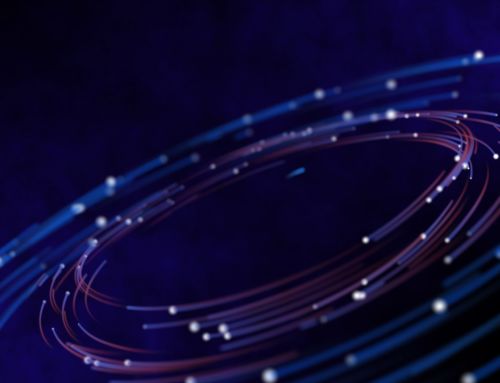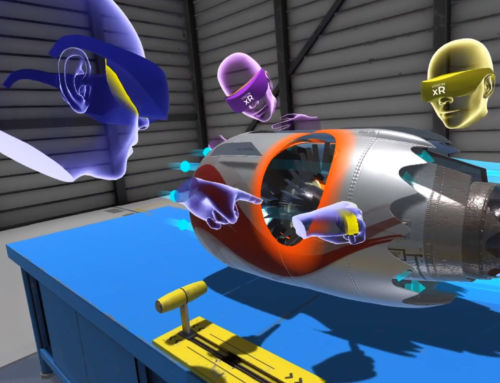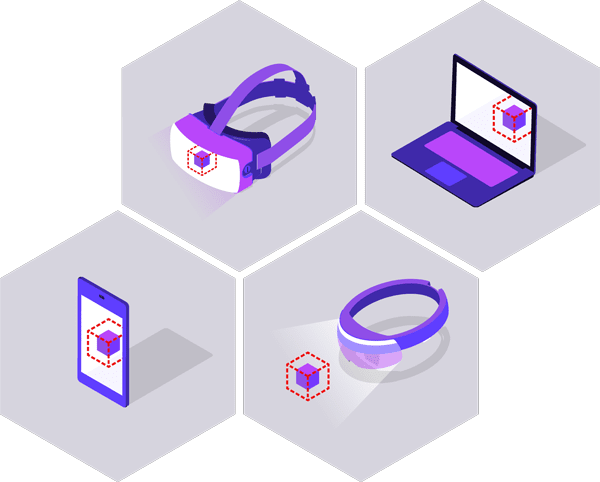We’ve spent the last 18 months working on two classified multi-user VR projects. While we can’t go into details just yet, we can talk about a few things!
Here’s a visualisation of our git repository over 9 months for the second of the two projects, using a tool called Gource. This is a renderer for git repositories, which means it takes the history in the log of your git repository and visualises it in a wondrous animation.
This as well as being entertaining can give some small insights into how you have handled a program, for example you can see when the repository rapidly expanded, or when there was a lot of changes going on, you can even see who did those changes, as users are visualised too.
To use Gource on your repository, you can download it from here. Install it, and run a command prompt or shell, navigate to the root of your repository and simply type “gource”. This should start rendering your repository branch as is. There are lots of options though, like recording, setting speed, which can be adjusted in the command line or at runtime through shortcuts. Rather than going into it here, it’s already well documented on their wiki.
So if you want to visualise your project throughout it’s production time, try Gource and see what you can glean from the beautiful animation that it renders.
We’ve spent the last 18 months working on two classified multi-user VR projects. While we can’t go into details just yet, we can talk about a few things!
Here’s a visualisation of our git repository over 9 months for the second of the two projects, using a tool called Gource. This is a renderer for git repositories, which means it takes the history in the log of your git repository and visualises it in a wondrous animation.
This as well as being entertaining can give some small insights into how you have handled a program, for example you can see when the repository rapidly expanded, or when there was a lot of changes going on, you can even see who did those changes, as users are visualised too.
To use Gource on your repository, you can download it from here. Install it, and run a command prompt or shell, navigate to the root of your repository and simply type “gource”. This should start rendering your repository branch as is. There are lots of options though, like recording, setting speed, which can be adjusted in the command line or at runtime through shortcuts. Rather than going into it here, it’s already well documented on their wiki.
So if you want to visualise your project throughout it’s production time, try Gource and see what you can glean from the beautiful animation that it renders.